SZapp
School Mobile Communication App
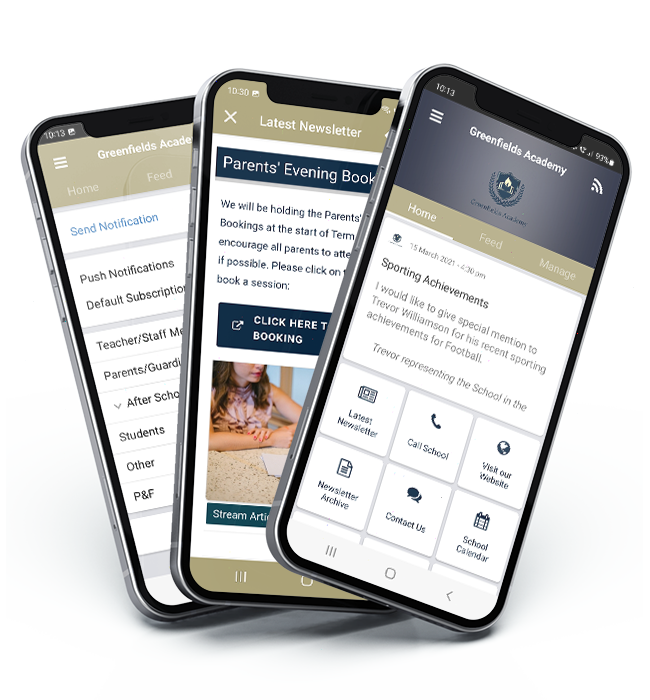
A direct and free communication channel to parents
SZapp is a mobile app that’s free for parents to download. SZapp allows your school to send free push notifications to your parents at any time.
Everything at their fingertips
Correlate all your school's important information in the one place and make it available to your parents anywhere anytime on their mobile device.
SZapp Features
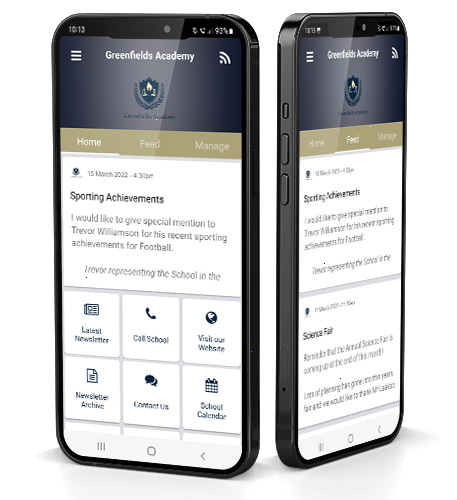
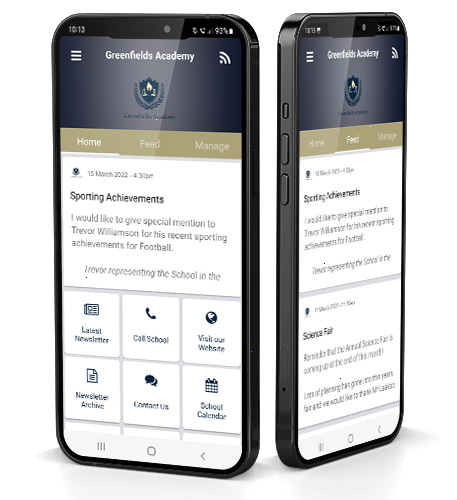
All products and features have come from school feedback. We thank all our schools for this guidance and we will continue to listen.
- User registration
- Passcode protected content
- Targeted, segmented push notifications
- Customise your home page to suit your school's needs
- One to one communication
- Administration access to send notifications from your mobile phone
- Link to payment gateways and social media
- Multiple school subscriptions
- School calendar and event bookings module
- Upload and send eForms and documents
- School news stream with event integration
- Photo gallery and video integration
- Ongoing maintenance
- Support for schools and parents
- Free for parents to download
- GDPR Compliant
An app unique to you
Your school’s colours and branding will be used to create a unique version of the app for your parents. SZapp is fully customised to your school’s individual needs as part of our standard set up process. This includes creating custom tiles, integrating your existing systems and setting up groups for your parent community to join.
Apple Devices
1. On your device, open the App Store.2. Search the App Store for SZapp.
3. Download and install SZapp.
Android Devices
1. On your device, open the Play Store.2. Search the Play Store for SZapp.
3. Download and install SZapp.
View our handy installation guide for more information.
1. Tap the menu button in the top left corner
2. Tap Login or Register.
You can register using the following methods:
Email:
1. To register with email, tap Create account.
2. Fill out the Email, Password, First Name and Last Name fields and tap Signup.
Once you have registered, you can login with your email and password.
1. Tap the menu button in the top left corner
2. Select which school you would like to view.
You are able to add or remove which groups you receive notifications from at any time.
1. Tap the Manage tab.
2. Select the group/s you want to add/remove.
Note: Groups with a padlock symbol next to them require a 4 digit passcode. See your school for this passcode.
